프로그램, HTML 코딩을 하다 보면 소스 정리와 자동 정렬의 필요가 생기게 됩니다.
이 때, 아톰에서 유용한 패키지를 설치하여 사용하면 편리하게 할 수 있습니다.
저의 경우 아래 2가지 패키지를 이용합니다.
atom-alignment
name value 형식을 정렬 정리하여 줍니다.
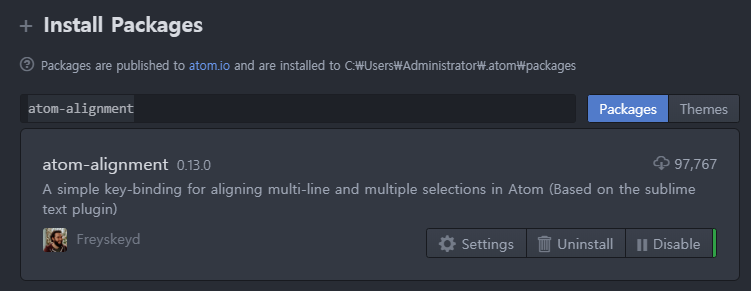
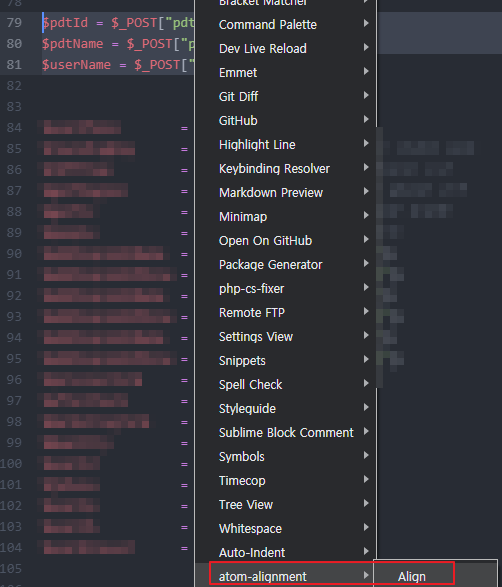
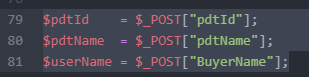
auto-indent
html 문법 구조에 맞게 자동으로 들여쓰기를 하여 줍니다.
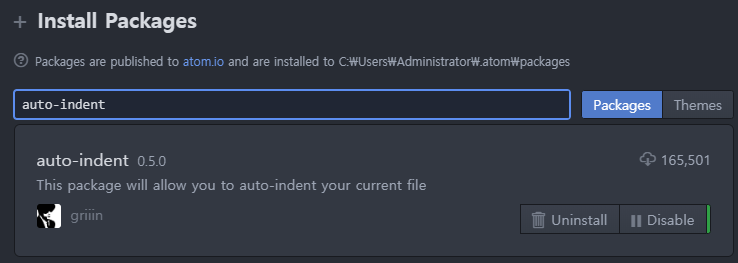
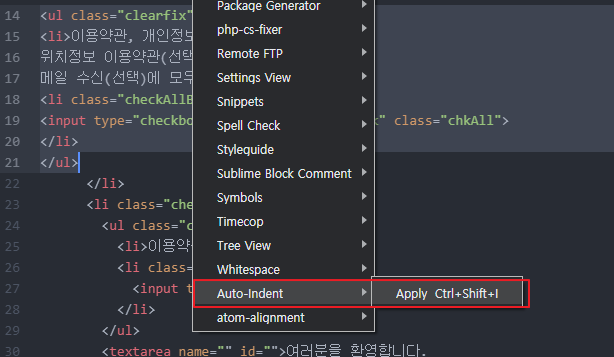
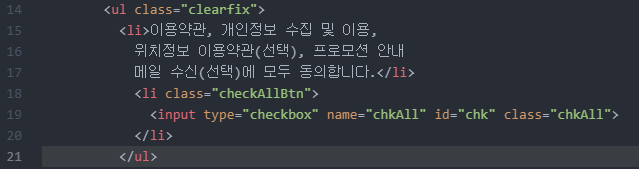
atom-beautify
많은 사람들의 사랑을 받고 있는 패키지입니다.
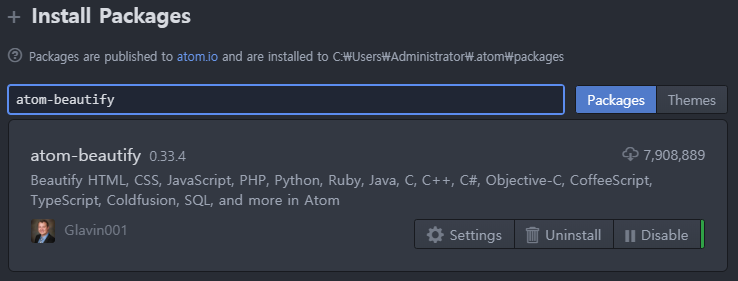
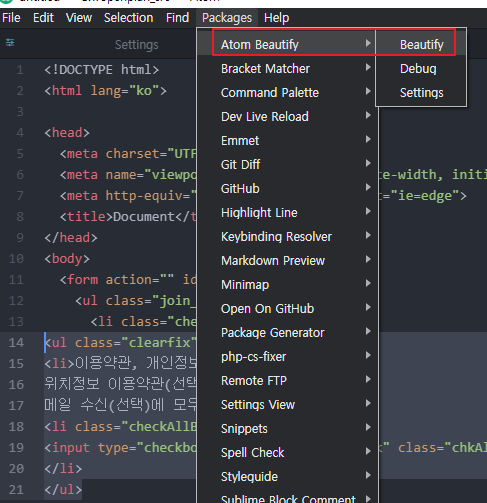
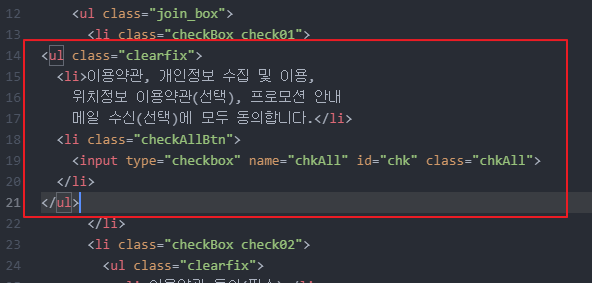
PHP 소스코드에서 atom-beautify를 사용할 때 아래와 같은 에러가 발생하는 경우 해결 방법입니다.
Could not find 'php-cs-fixer'. The program may not be installed.
See php-cs-fixer installation instructions at https://github.com/Glavin001/atom-beautify#beautifiers or go to https://github.com/FriendsOfPHP/PHP-CS-Fixer
Your program is properly installed if running 'where.exe php-cs-fixer' in your CMD prompt returns an absolute path to the executable.
Hide Stack Trace
Error: Could not find 'php-cs-fixer'. The program may not be installed.
at Function.Executable.commandNotFoundError (file:///C:/Users/Administrator/.atom/packages/atom-beautify/src/beautifiers/executable.coffee:277:10)
at HybridExecutable.Executable.commandNotFoundError (file:///C:/Users/Administrator/.atom/packages/atom-beautify/src/beautifiers/executable.coffee:269:18)
at file:///C:/Users/Administrator/.atom/packages/atom-beautify/src/beautifiers/executable.coffee:197:22
at tryCatcher (C:\Users\Administrator\.atom\packages\atom-beautify\node_modules\bluebird\js\release\util.js:16:23)
at Promise._settlePromiseFromHandler (C:\Users\Administrator\.atom\packages\atom-beautify\node_modules\bluebird\js\release\promise.js:547:31)
at Promise._settlePromise (C:\Users\Administrator\.atom\packages\atom-beautify\node_modules\bluebird\js\release\promise.js:604:18)
at Promise._settlePromise0 (C:\Users\Administrator\.atom\packages\atom-beautify\node_modules\bluebird\js\release\promise.js:649:10)
at Promise._settlePromises (C:\Users\Administrator\.atom\packages\atom-beautify\node_modules\bluebird\js\release\promise.js:725:18)
at _drainQueueStep (C:\Users\Administrator\.atom\packages\atom-beautify\node_modules\bluebird\js\release\async.js:93:12)
at _drainQueue (C:\Users\Administrator\.atom\packages\atom-beautify\node_modules\bluebird\js\release\async.js:86:9)
at Async._drainQueues (C:\Users\Administrator\.atom\packages\atom-beautify\node_modules\bluebird\js\release\async.js:102:5)
at Async.drainQueues (C:\Users\Administrator\.atom\packages\atom-beautify\node_modules\bluebird\js\release\async.js:15:14)
at runMicrotasks (<anonymous>)
at processTicksAndRejections (internal/process/task_queues.js:89:5)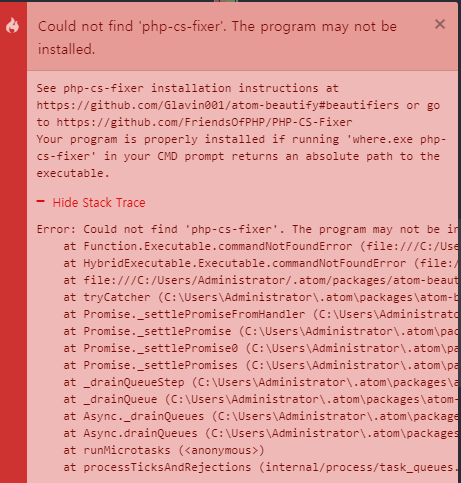
1. PHP 실행 파일을 다운로드하여 설치를 합니다.
https://windows.php.net/download/
(참고)
x86 Non Thread Safe : 32bit IIS 서버
x86 Thread Safe : 32bit 아파치(Apache) 서버
x64 Non Thread Safe : 64bit IIS 서버
x64 Thread Safe : 64bit 아파치(Apache) 서버
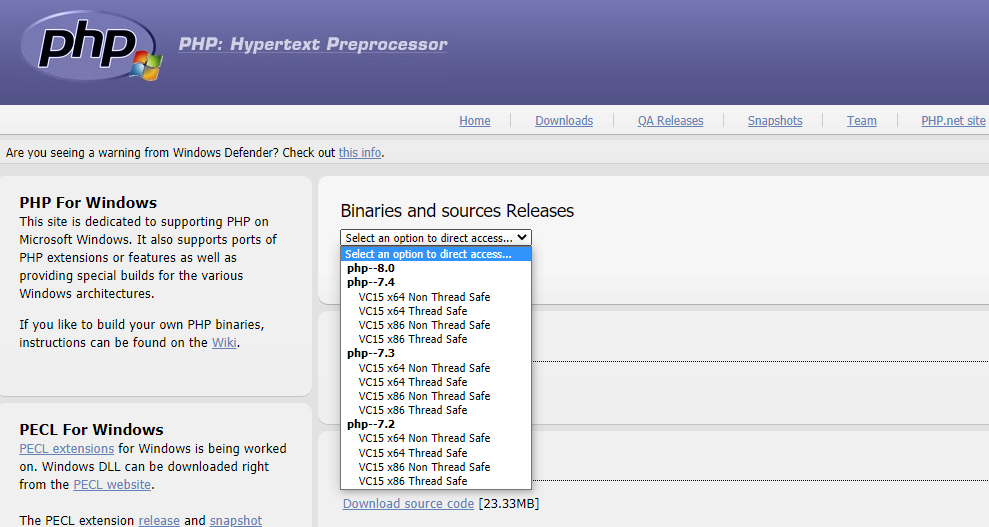
파일을 다운로드하여 압축을 푼 후 C:\bin\ 아래에 폴더 통채로 저장을 합니다.
2. php-cs-fixer-v2.phar 다운로드하여 설치를 합니다.
아래 첨부 파일을 다운로드하여 C:\bin\ 아래에 저장을 합니다.
3. Settings > Executables > PHP > Binary/Script Path에 방금 저장한 php 실행 파일의 경로를 입력합니다.
C:\bin\php-7.4.11-Win32-vc15-x64\php.exe
4. Settings > Executables > PHP-CS-Fixer > Binary/Script Path에 방금 저장한 php-cs-fixer-v2.phar 파일의 경로를 입력합니다.
C:\bin\php-cs-fixer-v2.phar
위와 같이 설정을 하고 나면 atom-beautify 실행 시 에러가 나지 않습니다.
이제는 PHP 파일 내에서도 html 코드 정렬을 할 수가 있습니다.
하지만 PHP 소스코드 정렬은 전혀 되지 않는 듯 합니다.
자동 정렬 방법을 더 공부해야 겠습니다.
2019/10/17 - [유용한 활용팁] - HTML5, CSS3, JavaScript, PHP 에디터 편집기 아톰(atom) 설치 방법
HTML5, CSS3, JavaScript, PHP 에디터 편집기 아톰(atom) 설치 방법
HTML5, CSS3, JavaScript, PHP 에디터 편집기로 무료인 아톰을 많이 사용합니다. 아톰 설치 방법입니다. 1. 구글 검색 사이트에서 "atom"으로 검색을 합니다. 2. 검색 후 Atom 사이트에 접속을 하시고 아톰을
han288.tistory.com
HTML5, CSS3, JavaScript, PHP 에디터 편집기 아톰(atom)에서 글자(폰트,Font) 크기(사이즈,Size) 변경 방법
HTML5, CSS3, JavaScript, PHP 에디터 편집기 아톰(atom)에서 글자(폰트,Font) 크기(사이즈,Size) 변경 방법하는 방법입니다. 노트북의 해상도를 최고로 하게 되면 실제 에디터에서는 글자가 너무 작게
han288.tistory.com
2019/11/22 - [유용한 활용팁] - 서브라임텍스트3 SFTP/FTP 설치하기, 환경 설정하기
서브라임텍스트3 SFTP/FTP 설치하기, 환경 설정하기
서브라임텍스트3(Sublime Text 3) SFTP/FTP 설치하고 환경 설정하기입니다. 서브라임텍스트3(Sublime Text 3) SFTP/FTP 설치 1. 메뉴 → Tools → Command Palette... 를 선택합니다. 2. Package Contro..
han288.tistory.com
2020/08/04 - [유용한 활용팁] - Atom Remote-FTP Project Multiple servers Hosts 연결 방법
Atom Remote-FTP Project Multiple servers Hosts 연결 방법
아톰에서 프로젝트별로 여러 원격 FTP 서버(다중 호스트)에 연결하는 방법입니다. (Atom Remote-FTP Project Multiple servers Hosts 연결 방법) 1. remote-ftp 2.2.4 설정 - Beta strategies > Be..
han288.tistory.com
'유용한 활용팁' 카테고리의 다른 글
| 네이버 스마트스토어 우체국 택배 네이버페이 자동 수거지시 전화로 취소 방법 1588-1300 (0) | 2020.12.01 |
|---|---|
| 네이버 스마트스토어 홈택스 매입 세금 계산서 출력 방법 - 사업자통장 개설 제출 서류 (0) | 2020.11.26 |
| 쿠팡 직권환불 강제로 반품완료 보상 받는 방법 (0) | 2020.11.20 |
| 티스토리 반응형 Square 스킨 애드센스 검색용 광고 맞춤검색 엔진 설치 방법 (2) | 2020.11.12 |
| 애드센스 광고비 지급 계좌 등록 방법, 은행 이름, SWIFT 은행 식별 코드(BIC) (0) | 2020.11.10 |